Blog
How to share Power BI reports
In this blog post, we will learn how to share Power BI reports with others. After all, it is important to share the insights from your reports with others. It is an admittedly tricky topic with several rules and exceptions, which we will navigate through.
The Power BI license essentials
To begin with, in Power BI, there are a few different licenses available to the users. The licenses are:
- Free
- Pro
- Premium Per User
To begin with, the free version can be used to build the actual report, but there is no possibility to share a live version of it. However, you can still take snippets or export it to PDF for further distribution. Also, you can share the actual Power BI file, called PBIX, with other users. These users can then install Power BI Desktop and open the PBIX file. This can be achieved all for free, but these are not “live” sharing methods, however.
A more convenient option, is for the report creator to pay for the Pro license. By doing this, the report can be shared with everyone, fully open at Internet. This way, it can also be embedded to websites, just like we have done in our Portfolio. In Power BI, this option is called “Publish to web”. Keep in mind, that a link will be generated if using this method, and the link is accessible to anyone. Also, by paying for the Pro license, the creator can set up automated data refreshing which is a useful feature.
If we imagine that the report is too sensitive to be shared with everyone, the end user of the report will need to pay for a license. The end user will have to purchase either a Pro or Premium license, and this applies to each end user. For example, if a business has five employees who all should have access to the report, five licenses are required.
The creator can also purchase a Premium Per User (PPU) license. It is essentially the same as the Pro license but offers more advanced capabilities like AI, refreshing each report 48 times per day, more memory consumed by the Power BI report etc.
Prices for the licenses
At the time of writing this post – February 2024 – the prices are:
- Free: $0
- Pro: $10 per user per month
- Premium Per User: $20 per user per month
Capacity license
Above, we have discussed the licensing question from a creator and end user perspective. There is also a licensing question to be discussed for the so called “Power BI capacity”. This is essentially a shared destination where reports reside and can be thought of as a server, but it is in the cloud. Now, if a business purchases a Premium capacity, it changes the answers to what we discussed above.
The largest benefit of having the Premium capacity, is that it is possible to share with all users that you want to share the report with, and there is no need for the end users to have any license at all. There are some other benefits as well, for example the business can take control of the reporting and own it themselves. If a Premium capacity is not purchased, the creator and end user will need to have what is called a Shared capacity, hence the creator has access to the report also after publication. There are ways to solve that, for example the end user can revoke the access for the creator.
Admittedly, the Premium capacity is a costly solution, and currently it starts at $4,995 per month. That is approximately 500 Power BI Pro licenses, so that is about how many users are needed for this solution to make sense. However, administration of these 500 Pro licenses will also be demanding, so we will argue that the Premium capacity is useful before having that many users. It also enables nicer solutions, but there is certainly a minimum number of users before it really makes sense to buy it.
Considerations on how to share Power BI reports
In mathematics, there is the concept of necessity and sufficiency (link for more background). For example, it is necessary for a team to be qualified for the World Cup in order to win the championships. It is not sufficient, however, just to be qualified. To win the World Cup, it is necessary to win the final. By definition, the winner of the final is the World champion, so it is also sufficient.
If you are a business or private person who just wants to display non-sensitive data to the rest of the world, in the form of a live Power BI report, a Pro or Premium license can be sufficient. It is also necessary to have a Pro or Premium license to be able to share the report. As soon as it is sensitive information, however, having a Pro or Premium license only for the creator, is not sufficient. It is still necessary, however, to have at least a Pro license for the creator. As we can see, there are many scenarios to consider. The table below summarises in which scenarios the report can be shared in case there is no Premium capacity, that is, they are using a shared capacity.

In the table above, * means that in the case of the creator having a Pro/Premium license, it is possible to “Publish to web”, meaning that it will be freely accessible at Internet. For businesses, this is typically not an option, hence this is categorised as No, but we still mention this as an exception. The table below summarises in which scenarios the report can be shared in case there is a Premium capacity.
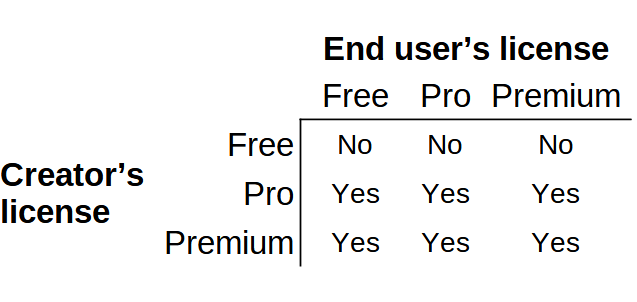
Summary
We have learnt what is needed from the creator’s and the end users’ perspectives in order to share Power BI reports. To summarise, for small businesses, at least a Power BI Pro license is needed for the creator and likely also for each end user. For large businesses, the same setup can be valid, but they should also look into having a Power BI Premium capacity, which is a bit costly but which drastically reduces the number of licenses needed. We also learnt some workarounds on how to share Power BI reports, for example to share the PBIX file between users.

